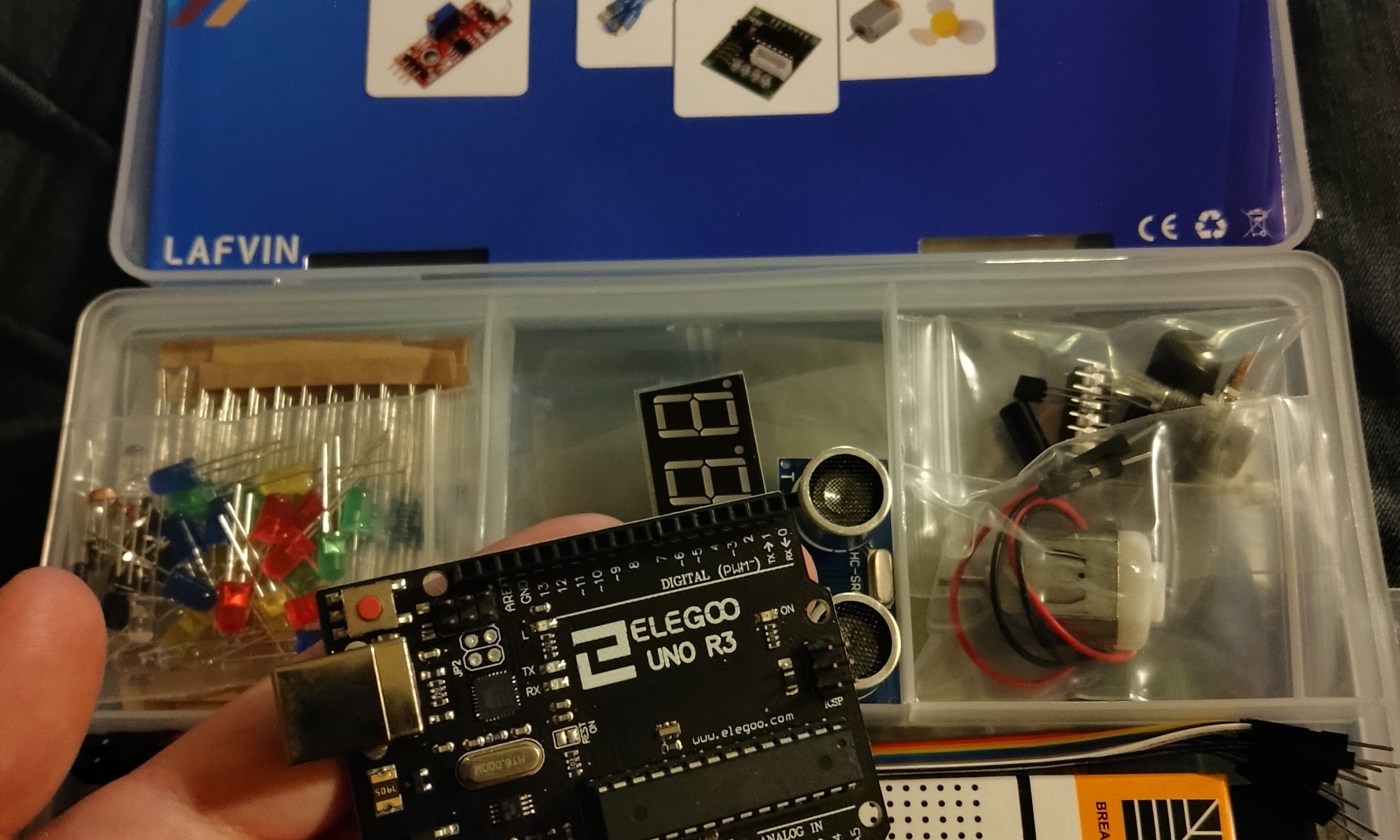Welcome! There are two reasons why you might have ended up on his page. Either you got here from Google (which means my website is doing amazingly well), OR (much more likely) you are a student on the robotics team who got sent here to get started with learning some programming.
That second scenario is going to be the assumption for the following pages in these tutorials. If you are NOT a student who was sent here by direct reference, the tutorials may still be helpful but you should know that a lot of the core material simply comes from the tutorial PDF that comes with almost any Arduino Starter Kit found on Amazon.
The main reasons I’m putting this series together are
1) The students I’m working with in robotics are using Chromebooks, and the tutorial that comes in the starter kits only cover windows/mac/linux.
2) The tutorial in the starter kit is extensive. I want to focus on the portions that are pertinent to robotics and skip over some of the unrelated components in the kit. Later in the series I also want to expand on some components a little further than the base tutorial does.
So what are we trying to accomplish here with our Arduinos? Competition FRC robots are not run by Arduino, so how does learning about these little microchips help us?
Well, you’re likely here because you said you are interested in programming for the robotics team, but you are extremely new to it. Nothing wrong with that. Everyone starts somewhere, but diving straight into competition robot programming from scratch is like starting out learning to swim by putting on deep sea scuba gear.
Programming can often be difficult and discouraging. FIRST Robotics wants their program, coaches, and mentors to encourage and inspire students towards science and technology, not put them off from it. I agree with that goal 100%, and my opinion is that the best way for younger/newer students to start learning about programming related to robotics is with small, bite size examples they can do hands-on at their own pace (with coach and mentor assistance and guidance, of course).
The design and build period for the robotics competition is short and hectic. There is a lot going on and, if your team is going the full-on code route, there is a heck of a lot of code to write. The programming division of the team will need to bring together code to control half a dozen or more motors and components to carry out the game tasks. Without working code, the robot can’t play the game. Without good code, the robot probably can’t play the game well and competitively. Worse yet, if the newest programming students have an overly difficult and stressful time trying to dive directly into advanced programming they may become too discouraged to stick with it.
With that in mind, this series intends to get new students rolling with a customized guide through a standard Arduino starter kit. Arduino programming is very similar to the kind of programming done for a roboRIO on an FRC bot. Once you are comfortable scratching out some code for an Arduino board, you will be in a great spot to make the jump to programming for a roboRIO, and the code you will see the older students making for the roboRIO will start to make more sense.
This is still going to be something of a crash-course, we are going to glaze over some details and nuances here and there for the sake of expediency, and also because the internet is already full of great info and tutorials you can google to your heart’s content (no need for me to recreate the wheel). Please don’t limit yourself only to my tutorials, there is a whole world of great resources out there on the internet.
If you are ready to get started, lets move on to the next post in the series to get familiar with our Arduino kit and learn how we program it from our Chromebooks.